QuickInfo
Skipping allows a participant to skip to a later specified trial based on their response to an earlier trial.
Details
Whenever you allow for an RT, you can assign a "skip" value for any of the key codes that are allowed as a response. To do this, simply follow the keycode with a ">" and the trial ID that DirectRT should skip to in the event that that key is pressed.
For example,
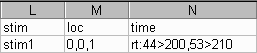
In this case, you have allowed the subject to hit either the Z (code 44) or the / (code 53) key in response to stim1. You have also told DirectRT that if the subject hits the Z key then you want them skipped to trial 200, and that if they hit the / key, then they should be skipped to trial 210.
Note that the way DirectRT does this is that it literally skips through the trials in the input file looking for the requested trial ID. If it is found, then the trials resume with the requested skipped to trial. If not, the session ends. You can use this to intentionally end a session at any point during your input file (e.g., rt:any>9999).
Also note that skip patterns work on the basis of the trial ID column (the one you fill in) and not the sequential position of the trial (i.e., the row in the spreadsheet).
In some cases you may want to skip over items unconditionally. Unconditional skipping is especially useful for rejoining subjects who have been conditionally skipped to various points in the input file so that they end up at a common place. When they are done their special sections, they can be joined up to the same trial by putting an unconditional skip item at the end of each of their custom sections. In each case they are all skipped to the same trial and continue on with the same set of items.
The command is the same as above but this is a useful concept that is sometimes overlooked. Essentially, it means that you skip the subject to the same later trial NO MATTER WHAT key they press. For example, by typing
rt:any>210
OR
rt:44>210,53>210
in the time column of a trial would tell DirectRT to skip to the trial with ID 210 no matter what identified keypress occurred.
Advanced Hint
If you have stimuli following the skip command on the same trial, DirectRT waits until the end of the trial to skip. If you want a skip to be executed mid-trial then assign a negative value to the trial ID. For example, to break out of a trial immediately and skip to trial 100, you could rt:44>-100,53>-100. Any subsequent stimuli on the trial would be ignored.
Combining Unconditional Skipping with RWG (Randomization Within Groups) creates a very useful randomization technique. With this technique you can not only randomly order your trials, but you can randomly determine which trials your subject gets. Imagine you have created 100 trials and you want DirectRT to randomly choose 50 of these trials and then present them in a random order. First, assign all 100 trial you wish to possibly be one of the 50 randomized trials an RWG value of 1. Then, the trick is to stick a trial in the middle-right after the fiftieth of the 100 trials-and give it an RWG value of 0. That means it's position is fixed. In this trial, assign an unconditional skip to-something like "rt:any>101," assuming that a trial with 101 as the ID comes after the 100 trials you are trying to randomize. Any response will skip the subject over the next 50 items. Done!
You can do this with any set of items located anywhere in your input file. Just assign them all the same RWG value and then place an unconditional skip anywhere in the middle that takes the subject beyond the remaining items in the same RWG set. The earlier you place it, the smaller the random sample of items from the group.
Note that this is just the start. If you want to get really fancy you can do the same with RBG (Randomize Between Groups) and in so doing, randomly select and administer entire blocks of items from within the same input file. And of course you can combine all of these concepts together for one extremely randomized experiment.
See also