Location:
…\DirectRT\samples\5- other features\07 clear screen during an rt
Sample Description
Normally, when you request an RT, the stimulus remains on the screen until the response is received. In some cases, you may want to fix the time the stimulus is displayed regardless of how long it takes the subject to respond. You can do this using the "clear" function. This instructs DirectRT to clear the screen after a specified number of milliseconds even if the subject has not yet responded.
Try running the sample input file "priming.csv" contained in this folder. You will find that when you are required to respond, you will see the last stimulus for only 250ms, no matter how long you take to hit a key. Even though the stimulus has disappeared, the RT clock keeps going. This is accomplished with the input file as follows:
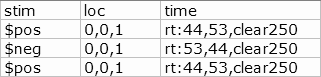
After listing the valid keys, we enter "clear250" to indicate that the screen should be cleared after 250ms. This has only a visual impact-it has no effect on the RT being collected.
You might wonder, "why not just display the stim for 250ms and then take the RT?" The answer to this is, "what if the subject can respond in less than 250ms?" The benefit of doing it this way is that it allows a response to occur both before and after the moment when the stim is cleared. If we were to display the stim for 250ms and then take the RT, we could only get responses greater than 250ms. The usefulness of this is even more pronounced when fixed display times become greater (e.g., clear500, clear1000, etc.).
Note:
Another use of the Clear command is to clear the screen after the response occurs when using a fixed response window. See the MinMax command for details.