Location:
…\DirectRT\samples\5- other features\01 open ended responses
Sample Description
This sample demonstrates how to request an open-ended response using an anagram task. In this particular task the subject receives a very brief prime before each anagram to see how it will influence their solution. But how do we allow subjects to enter their answer when it requires more than a single key response?
Take a look at the input file, anagram.csv.
The anagrams are presented in columns O through Q. For example, the anagram odg is presented half-way across the screen and about two-thirds of the way down on a fresh screen for 1000ms.
At that point, we request an open-ended response in columns R through T. First, we specify what the question should be in the Stim column (e.g., What is your answer?). The x and y coordinates will always be entered as 0's for an open-ended question, but you can specify whether you want the screen cleared (0,0,1) or not (0,0,0). In this case, we specify (0,0,0) because we want the previous anagram stimulus to stay on the screen. Finally, in the Time column, we enter rt:text to indicate an open ended response.
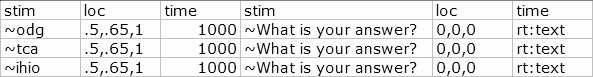
See also:
Using Open Ended Responses as Stimuli
Open Ended Response Contingencies