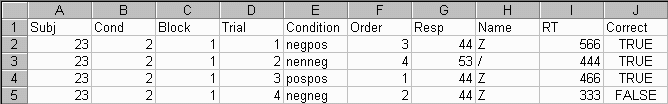QuickInfo
Provides an easy way to write unique trial information to each record in the data file based on within-subject trial factors. Can make data analysis easier by identifying important trial characteristics a priori (as opposed to figuring it all out afterwards). DirectRT does not use these columns in any way except to write as labels to your data file.
Details
As the name implies, optional fields are, optional; you do not need to have any optional fields in your input file. Immediately following the Block and Trial columns you can insert any number of columns with header values starting with a !
Values from these columns will be copied with the other trial info to the data file.
Example
Imagine you have a simple 2x2 design. On each trial you present either a positive or negative image (prime) followed by either a positive or negative word (target).
Without Optional Fields (default)
The first few columns of your input would normally look like this:
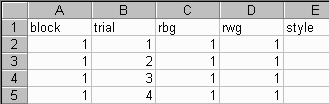
This would produce a data file that looked like this:
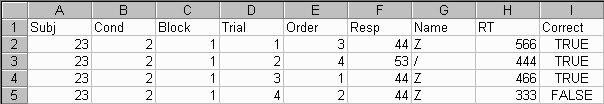
With Optional Fields
However, you might want to create two optional fields to represent the two conditions. The first might be !Prime, and the second !Target, like this:
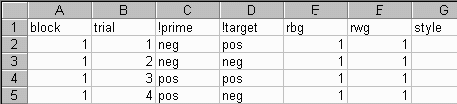
This would result in a data file like this:
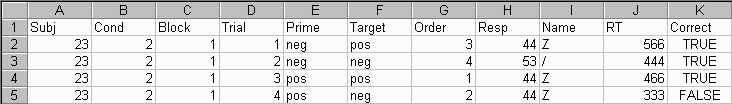
Won't that be easier to analyze?
Combining Optional Fields
Or alternately, you might combine them into a single Optional Field such as !Condition like this:
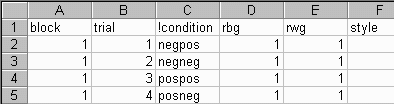
This would result in a data file like this: