|
 back to gallery
back to gallery
Automatic Text Insertion Machine
This interface was designed for a researcher who studies peoples'
facial expressions. She wanted to display a series of images on a
computer screen and record the reactions of her test subjects for
later analysis.

More specificially, she needed to know which of several hundred
images her subjects were viewing at any given time, as well as the
time each image was displayed. Also, the interface had to be
compatible with Empirisoft's Medialab software.
We designed a simple, intuitive system with two inputs and one output.
A parallel port connects the Text Insertion Machine with the host
computer. A video input port allows a video camera to be connected.
The interface then overlays the desired user data with the video
signal and sends it to a video output port, which can be connected
to a VCR, DVD recorder or television monitor.
The overlaid data looks similar to a 'closed caption' display on
a television set. There are two lines of data dispayed: the first
consists of 34 characters which are user definable and adjustable
in realtime. The second line contains a counter which increments
when a new experiment begins, a stopwatch display with 1/30 second
resolution (the maximum available in a video-based system), and
the number of each displayed image. Below is a screen shot:
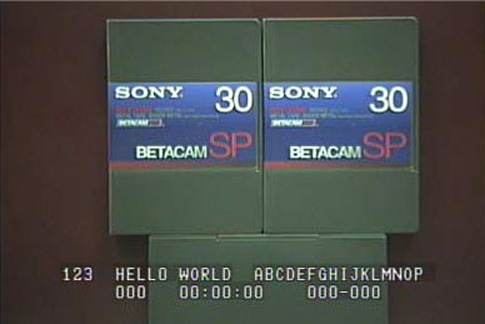
Of course, by switching into 'Text Edit Mode,' the first line of
characters can be edited. The beauty of the interface is that this
text can be updated or cleared on a moment's notice via 2 knobs
on the front panel. One adjusts the cursor position, the second
scrolls through alphanumeric characters. It's fast. It's easy.
It's really cool. Note that in these examples, all text is displayed
with a 'halftone' background. This means that the original video
image is visible behind and through the words.

Alternately, the text can have a completely black background, or
no background at all. In our opinion, the halftone background is the nicest.
The subject counter can be incremented or resetted manually
(in this case, to 8).
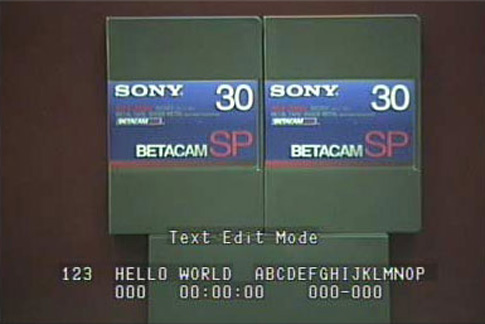
When the box is placed in 'run' mode, it takes all control cues
from the host computer. When MediaLab sends out the 'experiment
begin' signal, the experiment counter increments. As each successive
random image is displayed, the image's title is displayed on screen
and the stopwatch begins to count.
If you don't need to interface with a specific software program
but want a fast and elegant real-time character generator, the
Automatic Text Insertion Machine can be modified to match your application.
back to gallery
|
|
|
|
DirectIN v2020 hardware is now available! Read more
DirectIN v2020 hardware updated to be fully compatible with Windows 10 and Mac OS! Read more
DirectIN v2016 hardware is now available! Read more
Official release of our brand new Rotary Controller. Gather continuous dial and dichotomous button input in one simple unit! Read more
DirectIN v2014 hardware is now available! Fully compatible with all versions of Windows and OS X. Read more
DirectIN v2012 button boxes and keyboards are ready and better than ever! Now with remote firmware updates! Read more
Re-release of our sleek new DirectIN button boxes. Streamlined production and reduced lead time. Same super-fast circuitry and great looks! Read more
Empirisoft releases the first circuit board that can be implanted in a standard keyboard to make it millisecond accurate. Read more
DirectIN surgery -- designing top quality keyboards with millisecond accuracy.
Release of the DirectIN Custom Response Box System., the first high-precision, plug and play box that allows you to switch button layouts.
Empirisoft hires engineering genius John Chapman to head its new hardware division.
News Archive
|
|
|