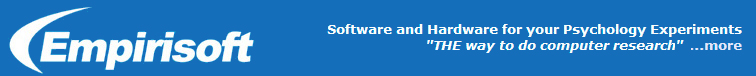Note to myself:
I tried re-installing the operating system (from Korean Win 7 to English Win 7) and then re-installed Direct RT (and Media Lab, too).
Again, Media Lab 2018 successfully sent out...
- Support Home
- |
- You
- |
- New?
- |
- Search
- |
- Google Search
- |
- Empirisoft
- |
- Register